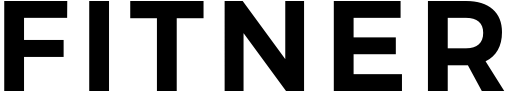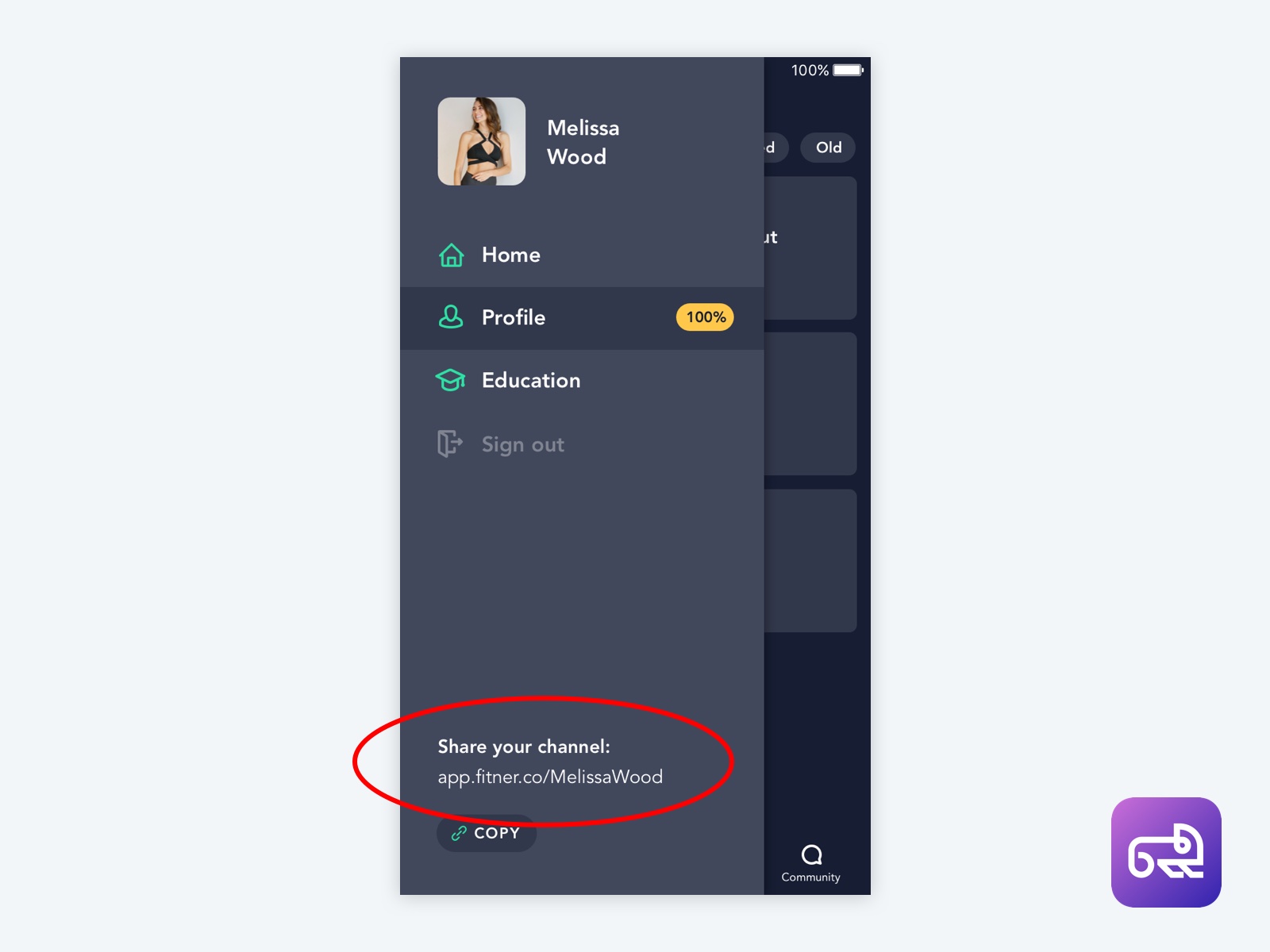Now that you've completed your profile and uploaded 5 pieces of content, congrats! You're ready to go live!
To make the most of your Channel in its early stages, here are a few essentials that you'll want to know.
Deep Links
Your deep link is a great tool to direct customers to your Channel
Everyone who comes on our platform gets a personalized link to their Channel--this is called a "deep link." Your deep link allows you to easily direct your customers to your Channel with just the click of a button!
Incorporate your deep link into your social media to gain consumer traffic
Your Instagram and other social media accounts are a great place to post your deep link. Any time someone looks at your account, they can quickly follow your link to your Fitner Channel.
Copy and paste your deep link into your Instagram bio
Because Instagram is one of your best marketing tools, we recommend copying and pasting your deep link directly into your bio! That way you can always refer to "the link in your bio" in your captions, pictures and videos.
How it works: As soon as your follower clicks the link > they are directed to the app store > download the app > the app opens up to your intro video > as soon as your intro video is done > right to your channel for them to subscribe > they finish at your subscribe screen!
To summarize, your "deep link" is for you to market with on social media, email, share with friends, etc. You want people to come to your Channel through this link for two main reasons:
- your link bypasses the discovery screen and minimizes the chance that a potential customer subscribes to a different Channel
- it collects important conversion and click-through data for you to analyze later!
Notifications
Be sure to turn on notifications in the Partner app
Turning on notifications is for your benefit! It gives the app permission to tell you when a subscriber sends you a message or leaves you a comment. It then becomes up to you to engage with your subscribers!
Engaging your subscribers is the best thing you can do for your Channel (and your wallet!)
Remember, your subscribers on Fitner are paying for your content and expertise. They are the one's sending you a check every month so it's important to pay special attention to them!
On the flip side, we know that many of you have other social media outlets. You may have an Instagram, YouTube Channel, twitter account, etc. And while it's important to engage with your followers in these areas as well (through comments, likes, etc.) it doesn't put money in your pockets at the end of the day.
Your Fitner subscribers are your super-fans. They're the ones supporting you--both literally and figuratively! Make sure to give them the extra attention they deserve!
Notifications: Troubleshooting
If you for some reason hit “turn off notifications” when prompted, no need to panic. You can turn them back on from your phone settings by following these steps.
- Settings
- Notifications
- Scroll down to Partner (alphabetical order)
- Turn on all notifications inside Partner