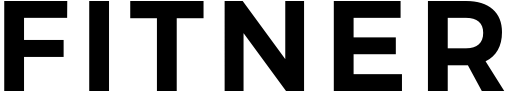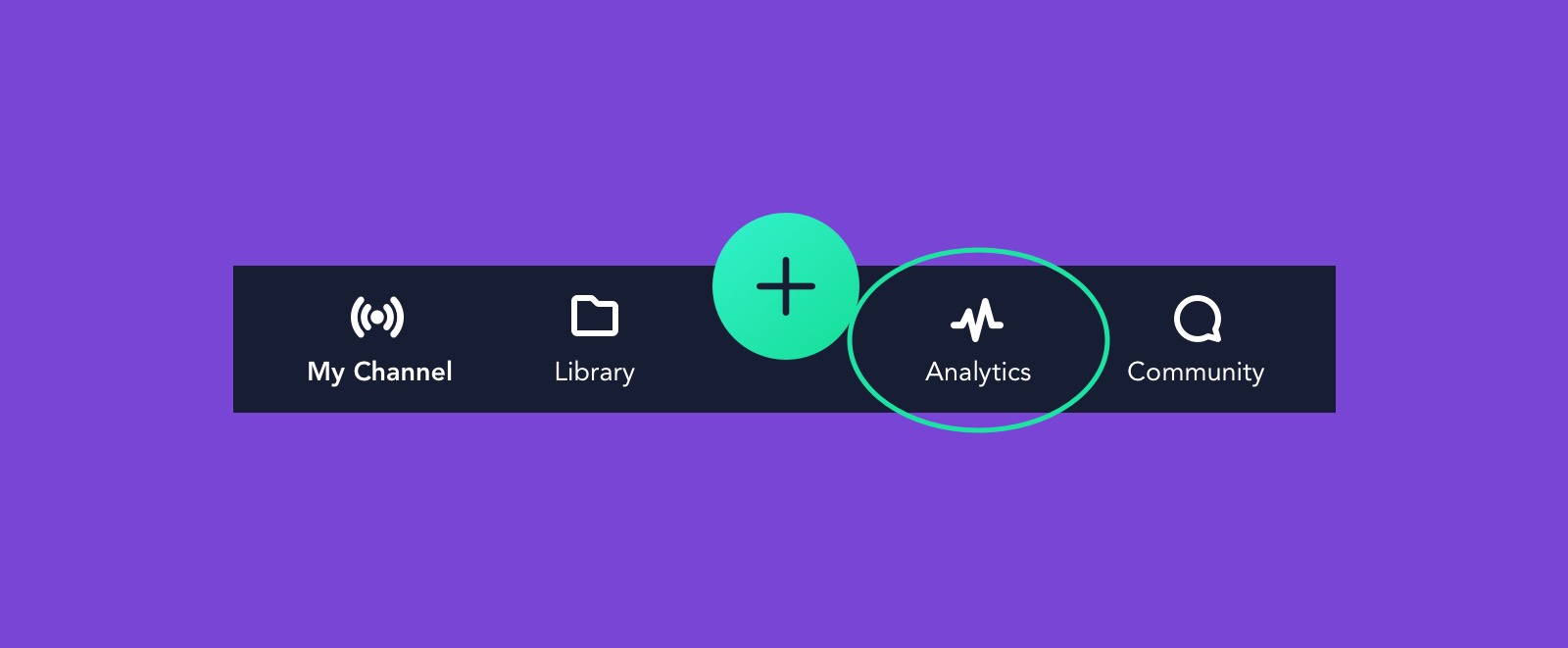Our goal is to make it as easy as possible for you to create and publish content related to health, wellness, fitness, and mindfulness. That's why we created a separate "Partner App" designed specifically for you.
As you navigate through the Partner App, you will use five key elements: the main action button which is the “green plus button,” and 4 sections: My Channel, Library, Analytics, and Community.
The Green Plus Button
This is the main action button that allows you to create new content. To learn more about how to create content using the Green Plus Button, click here.
My Channel
The My Channel section consists of multiple functions that are essential to your Partner App experience:
- Published - Here is your content that is "live" in the app (meaning your subscribers can currently view it!). You can also see stats on how well your content is performing and preview what it looks like for consumers in the published section.
- Drafts - You can save and edit content or schedule it to be published at a later date. Drafts manages all your edits and "soon to be published content."
- Free - You want to give away some content for free so new users can get a sample of what you do. Here you can manage and edit your Free content.
- Old - The channel only lets you publish your last 10 pieces of content. When your 10th oldest “expires” it gets saved in this section. You can re-use everything in here!
Library
The library saves all of the content you create - if you choose to save it. You can create content inside the library ahead of time to publish later!
Analytics
Besides the Earnings Summary page, you can view your stats in 1 week, 2 week, 1 month, 3 month and 1 year intervals!
- Earnings - How you are doing this month. Numbers are delayed around 24 hours.
- Subscribers - How your subscribers are trending.
- Trials - This metric is important. It tells you how well you are doing to bring in new subscribers to your channel on a daily basis.
- Activity - Gives you details about your marketing data. The deep link tracks how many clicks you have and allows you to compare those clicks to your converted subscribers!
Community
The community is essential to your digital success. We will continue to roll out more features and training focused around engaging your customers!
We have built our community to interact with Instagram because it’s your most valuable customer engagement for two reasons:
(1) You are making your customer feel special in a public format
(2) You are marketing your channel and effort around that channel in front of everyone!
Instagram video button - We only present this icon when the customer has given you their Instagram handle. You tap the icon and we copy their Instagram handle for you and open Instagram. You just have to make sure to paste their handle!
Instagram image button - Just like the Video button, you tap the icon and we copy their Instagram handle and download a template of their comment and handle right to your pictures--then we open Instagram! All you have to do is remember to paste their handle!
Reply via email - Is available if you want to reply directly in a “non-public” setting. They cannot respond back to you though so make sure not to ask questions!