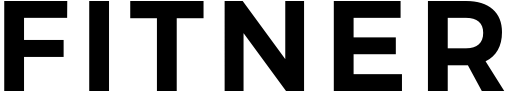Your Library can be a timesaver
The library is where you can save and store your content so that you can re-use it later. For instance, if you are going to be posting a few lower body circuits this week that all require 12 reps of bodyweight squats, it doesn't make sense for you to recapture your squat and re-enter its description for each new workout. Instead, you can save your video and its description to your library and conveniently select this content from your library when you are creating your new post.
Use (don't abuse) the Library
While using the Library is a great tool to quickly create new content and reuse exercise descriptions, we encourage you to avoid overusing your library. Remember, your followers pay a subscription fee every month to get access to your latest, freshest content. The more often you can give them new videos, the more likely they are to stick with your channel!
Adding to your library
Two ways to save to your Library
There are two main ways you can store content to your library. First, you can go directly into your Library and click on the green plus button. Clicking the plus button here will direct you to a "New Content" template where you can create content as you normally would. For a reminder on how to create new content revisit the previous article here. Kasper can you link to the creating content article?!
Be careful when saving Multiple templates
Your other option is to create new content from the main page and hit "Yes" when asked if you'd like to "Save to Library?"...just be careful. When you create a Multiple and instruct the app to save it to your Library, the content gets stored in Multiple form. What that means is, each sub-exercise that you have created in your Multiple will not be saved as individual Exercise templates and you will not be able to save sub-exercises from your Multiple template later. Rather, your entire super-set of exercises will be saved together.
If you plan on reusing sub-exercises from your Multiple template, consider creating separate Exercise templates for each sub-exercise and saving these to your Library. You can always go back and grab these exercises from your library when creating your Multiple template-based content. You could also save each sub-exercise while creating your multiple. When you save these exercises in your Multiple template you will be asked if you want to save each sub-exercise to your Library. This will be your only change to save when creating a Multiple-based workout.
Last but not least here are a few helpful tips when retrieving content that is saved in your Library.
Tips:
- You can search for anything in your library with the "Search recent" function
- The “Recent” bubble lists your content in order from newest to oldest