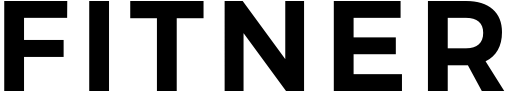Setting up your profile is one of the first steps to creating a successful channel on Fitner. Your profile should give your audience enough information to get a good sense for who you are and what value you could bring to a potential subscriber.
As you begin creating your profile, you'll find 3 main sections: Account, About Me, and Media. These sections must be 100% complete before you can go live in the app. Good news is, they're super easy to fill in and should take you no longer than 5-15 minutes from start to finish.
Step 1 - Account
- First Name - don't leave any spaces after
- Last Name - don't leave any spaces after
- Gender
- Email - connected to your community section (don't worry--people can't see your email!)
- Paypal - your PayPal email for payments
- Instagram - don't include the “@” we do that for you. Ex: “fitner_app”
Step 2 - About Me
- Title - 3-5 words that describe you. Ex: Trainer & Nike Athlete...Meditation & Yoga Instructor...Athlete & Performance Specialist
- Story - Write a quick bio that helps people understand your background, credentials, beliefs, and what you will be sharing on Fitner. Ex: "After years of struggling to find my happy weight, I have finally reached a place where I love my body! Through meditation, proper plant-based nutrition, and working out your accessory muscles, you too can achieve the long, lean, physique you've always desired."
- Community Message - Tell people what kind of interactions you'd like to have with them. “Give me all of your feedback here on Fitner! Tag me in your progress and form pics on Instagram!”
- Keywords - These are like hashtags that people can discover you by. For example, assume there's some random stranger who doesn't know you. What words would you use to describe yourself so that a complete stranger could discover you on social media! 5-10 tags are perfect! Ex: Trainer, Athlete, Yoga, Bodyweight, Cardio, Strength.
- Training Requirements - What type of equipment, gear, or additional resources will your subscribers need in order to follow your content. Ex: Yoga mat, Gym Membership, Bike, Pool Equipment, Blender…
- Goals - Quick and short sentences that people can use to understand what they should expect from subscribing to you. Ex: 1) Increase efficiency to generate strength, power, and endurance 2) To find your happy weight and love the skin you're in!
Step 3 - Media
- Introduction video - Tell people about yourself, the type of content you will be sharing, your main goals for them, how to engage with you and your community. Bring the smiles, energy, and authenticity here!
- Cover Image - This is your most important image! Make it as crisp as possible. Show your body, style, smile, etc. You want people to see this and be drawn to you!
- Avatar Image - This is a head shot that will show up throughout the Consumer App. Find the best picture of your face and don't forget to smile! Positivity sells.
- Examples - Tap the green links below each media cell to see an example of what we're talking about!
Need help?
General
[email protected] or 347-913-1285
Picture or video editing
[email protected] or Skype: kasper.odegaard