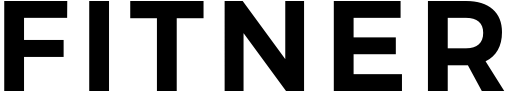The key to understanding the Multiple template is that it’s a collection of the other “Exercise” templates. Think of the template like a sandwich. The "New Multiple" summary section is the bun and the Exercise templates are the ingredients inside.
The Multiple template is perfect for grouping multiple exercises together to create a broader series, circuit, or flow. Here's what we mean by that. If you are creating a "Minimal Equipment Workout" you might want to include both a lower body circuit and an upper body circuit. Each of these circuits will have their own sub-exercises and require their own "Multiple" template.
Let's start with the lower body circuit. First, you'll need to title your Multiple template, "Lower Body Circuit" (this goes in the New Multiple section of the new exercise template). Then you'll need to add sub-exercises. You might include Lunge + Jump Squat + Duck Walks, etc. You can adjust the number of reps for each exercise in their individual Exercise templates.
Finally, if you want your partners to complete the series 3 times you simply adjust the number of Rounds in the Duration section to 3 (again, this is in the New Multiple section, your bun!). Now your partners know to complete all of the exercises in the series and then repeat the series 3x!
Following these rules, you can create your "Upper Body Circuit" as another Multiple template within your "Minimal Equipment Workout." These two circuits will combine to create your workout!
"New Multiple" Section
- (1) Add title - The title of your series, flow or circuit. In the example used above, the title would be "Lower Body Circuit"
- (2) Add description - Explains anything else that is important for your partners to know. For example, you might write "Execute one set of each exercise before starting the first exercise again and so on for 3 rounds. Take a 60 second rest in between rounds."
- (3) Duration - The number of rounds, minutes, seconds, meters, etc. to be completed for the series of exercises.
- (4) Rest between rounds - The recovery time (in seconds) in between each round of exercises
- (5) Add exercises - Use the blue plus (+) button to add sub-exercises to your series